Call us on 03 8806 8356
Call us on 03 8806 8356
![]()
Software-Defined Data Management
Designed for Scale, Performance and Flexibility
Tiger Technology’s storage & data management software solutions offer a universal blueprint for virtualizing and unifying storage infrastructures. This enables organizations to implement the fastest, most scalable, and easiest way to manage their shared storage. Streamline workflows with minimal disruption to operations, and the option to use storage that is already in place.
Continuous Data Protection and Storage Management
Store, protect and manage your critical data on-premises and in the cloud
Save up to 80% on storage costs – download Tiger Bridge today and reclaim your premium storage by using local and low-cost cloud data storage tiers. Get full data protection, backup and archive, and instant disaster recovery. Bring cloud scale and services to your premises without any disruption to your workflows.
Tiger Bridge supports any Microsoft, Amazon, Google or IBM Cloud tier plus Backblaze, Wasabi and cloud S3 compatible storage, plus local object and file storage.

Always have the right data at the right place at the right time, for the right cost.
Bring cloud storage and services to your premises and maintain legacy applications and workflows. Reduce costs and maximize ROI of your premium storage while keeping data accessible and available with Tiger Bridge, an enterprise-class, kernel-based software-only file management solution.
Intelligently and dynamically assign data to hot, cool, and archive public cloud tiers, as well as on-premises object, network, or tape storage. Blend all your storage tiers into one unified namespace, and gain secure, transparent, and seamless NTFS file server extension over HTTPS/SSL that adheres to Active Directory ACLs.
Enable users and business processes to continue uninterrupted with on-demand file retrieval. Save precious time and space with Partial Restore and retrieve only the specific data you need. Deploy backup and archive, multi-site synchronization, and provide zero-downtime recovery with an open, transparent system.
Tiger Bridge installs in five minutes without rebooting and immediately optimises your storage and protects your data.
HSM Tiering & Synchronization
Tiger Bridge provides a simple administrative console where HSM policies are created to determine when files will be replicated and tiered based on last access time and/or volume capacity.
Managed volumes maintain local performance for active files while policies work in the background to replicate, migrate, and tier data between the local volume and cloud, DAS/NAS or tape for backup, archive, capacity management, disaster recovery, or cloud services.
Tiered files are replaced with zero-byte stub files in the NTFS file system so petabytes of data can be accessed even from a modest local volume. Stub- files are placeholders that allow applications to function normally, as if the data exists in its original location.

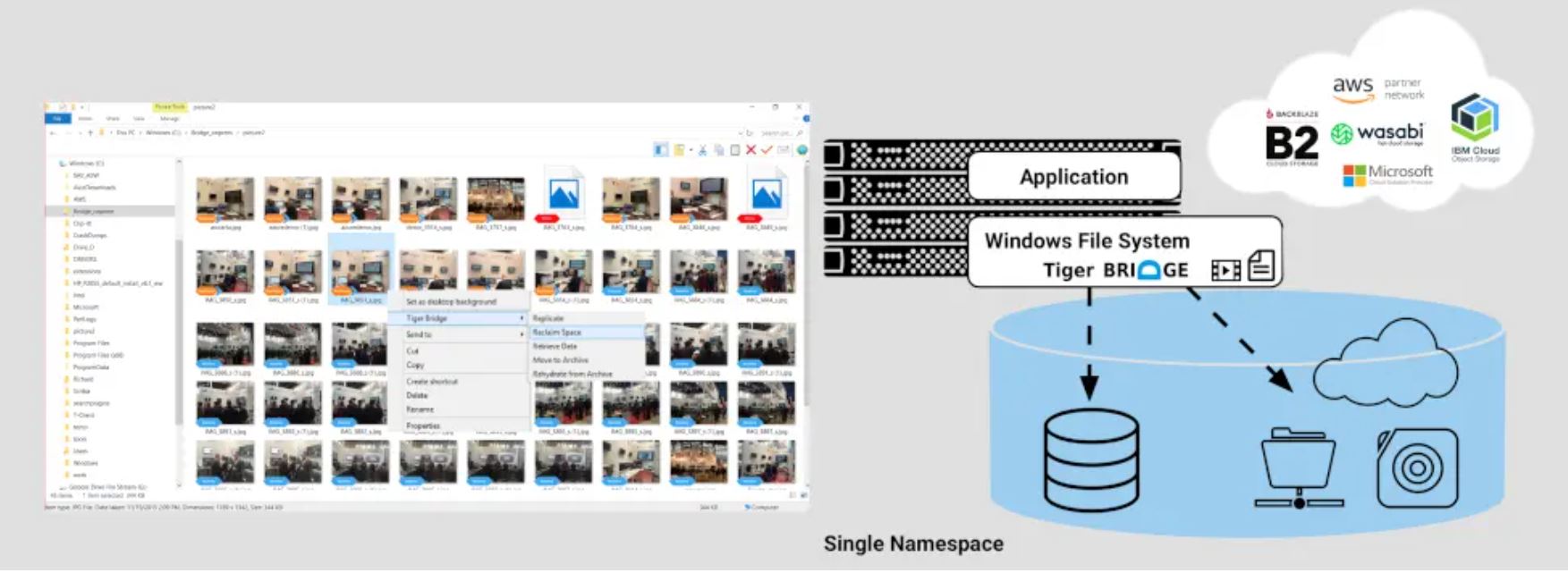
Tiger Bridge users manage petabytes of data on-premises and in the cloud.

Key Benefits
Tiger Bridge extends a local file system into a target storage.
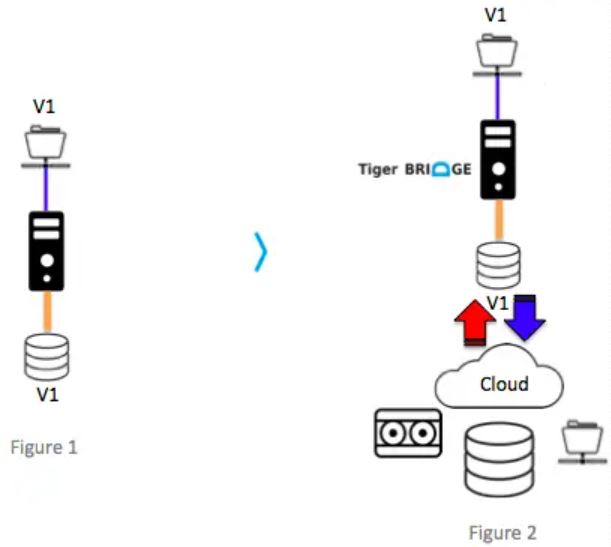
Figure 1 shows a regular server with local volume. Figure 2 shows how the local volume can be extended into another volume; an SMB share; a tape library or an object storage (i.e. cloud). Unlike with Tiger Pool where users can access any of the pool member directly, users ALWAYS access the local volume with Tiger Bridge. If the data is not available on the local volume, it is recalled. As such, Tiger Bridge can be used to create a high-speed SSD cache in front of traditional HDD RAID.
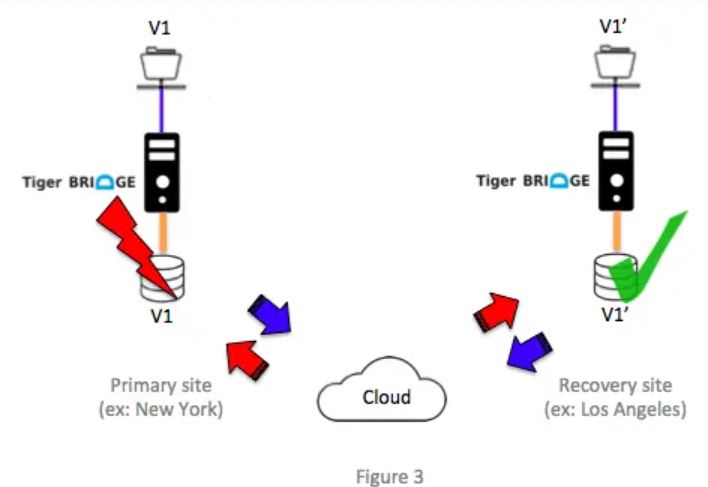
Figure 3 shows how Tiger Bridge can be used for Data Recovery applications where near-zero downtime is required. While in a standard backup-restore procedure ALL data would need to be restored for the recovery site to be operational. With Tiger Bridge, the recovery site only needs to read metadata to generate stub-files in order to resume operations. Files will get restored as they are accessed. Such an approach takes a fraction of the time of traditional restore.
Server Requirements |
|
Storage Requirements |
| Source Volume Requirements: Tiger Bridge supports any already existing NTFS volume, mounted on the computer running Tiger Bridge as a local volume with Read & Write permissions and on which the System account is granted Full Control. Target Storage Requirements:
|
Copyright © 2016-19 Uniqmac Technologies. All rights reserved.
Uniqmac Technologies
Unit 6, 26 Rushdale Street
Knoxfield
Victoria 3180
T: 03 8806 8356
F: 03 8555 0816
E: [email protected]
