Call us on 03 8806 8356
Call us on 03 8806 8356
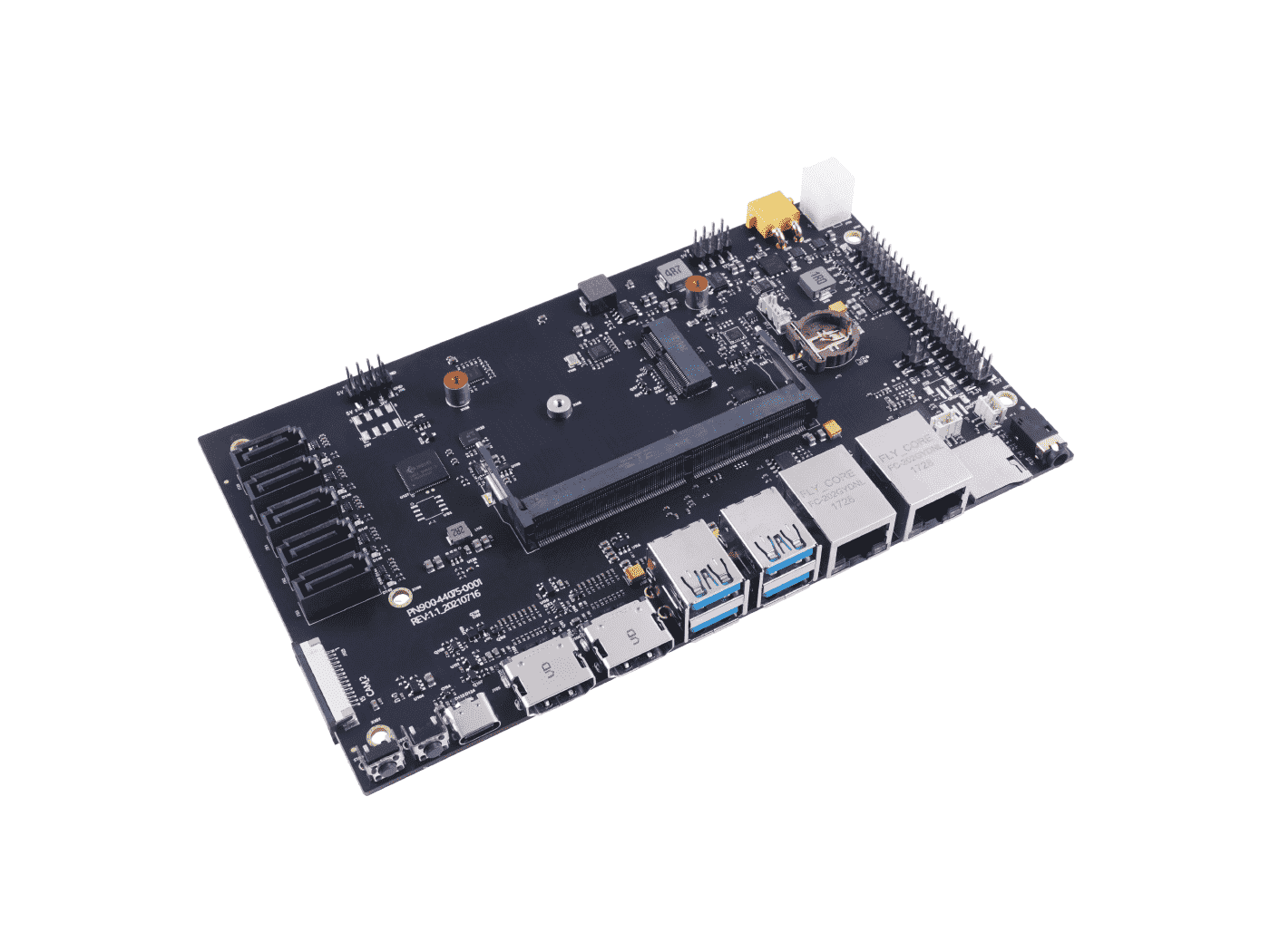
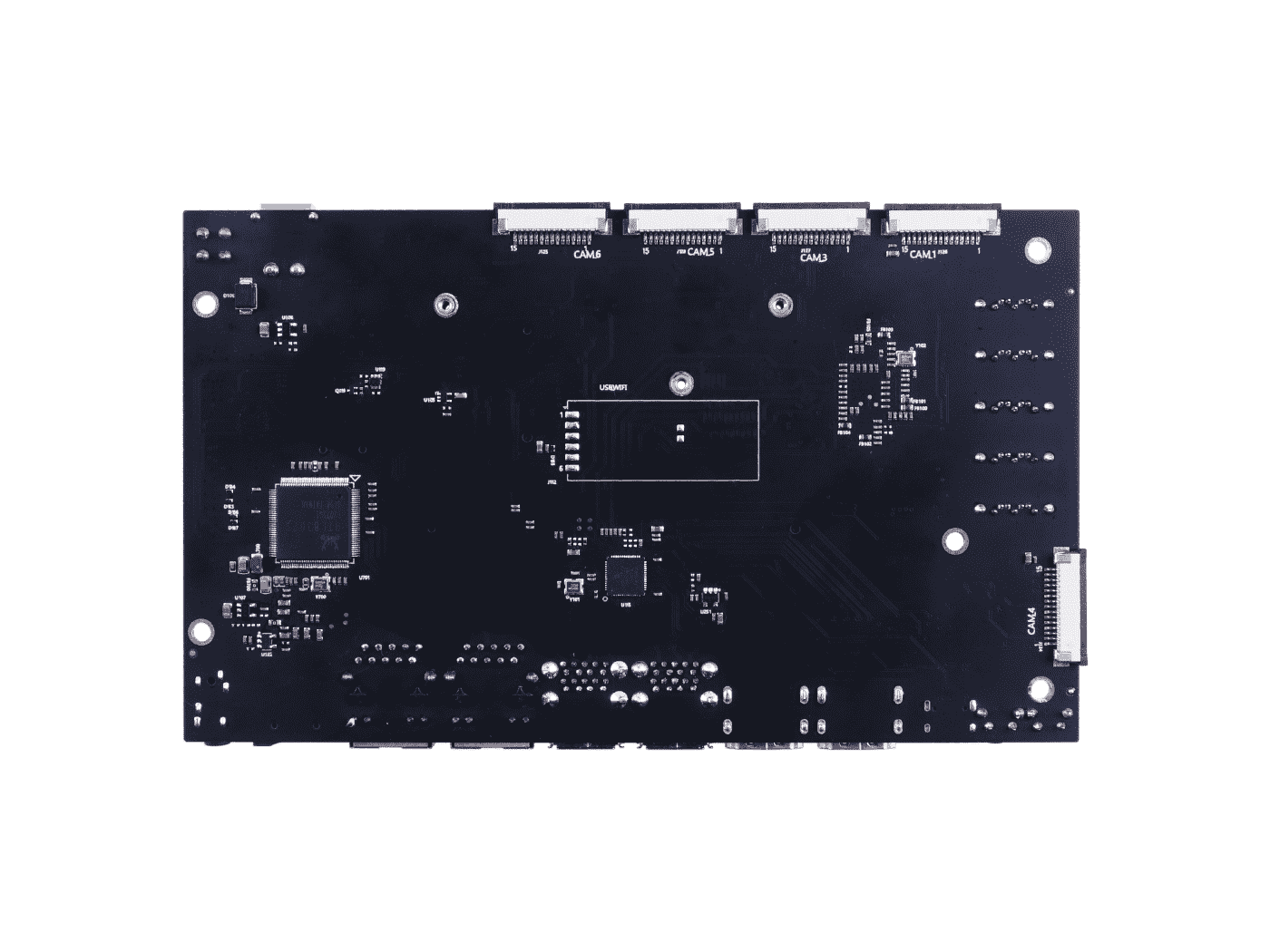
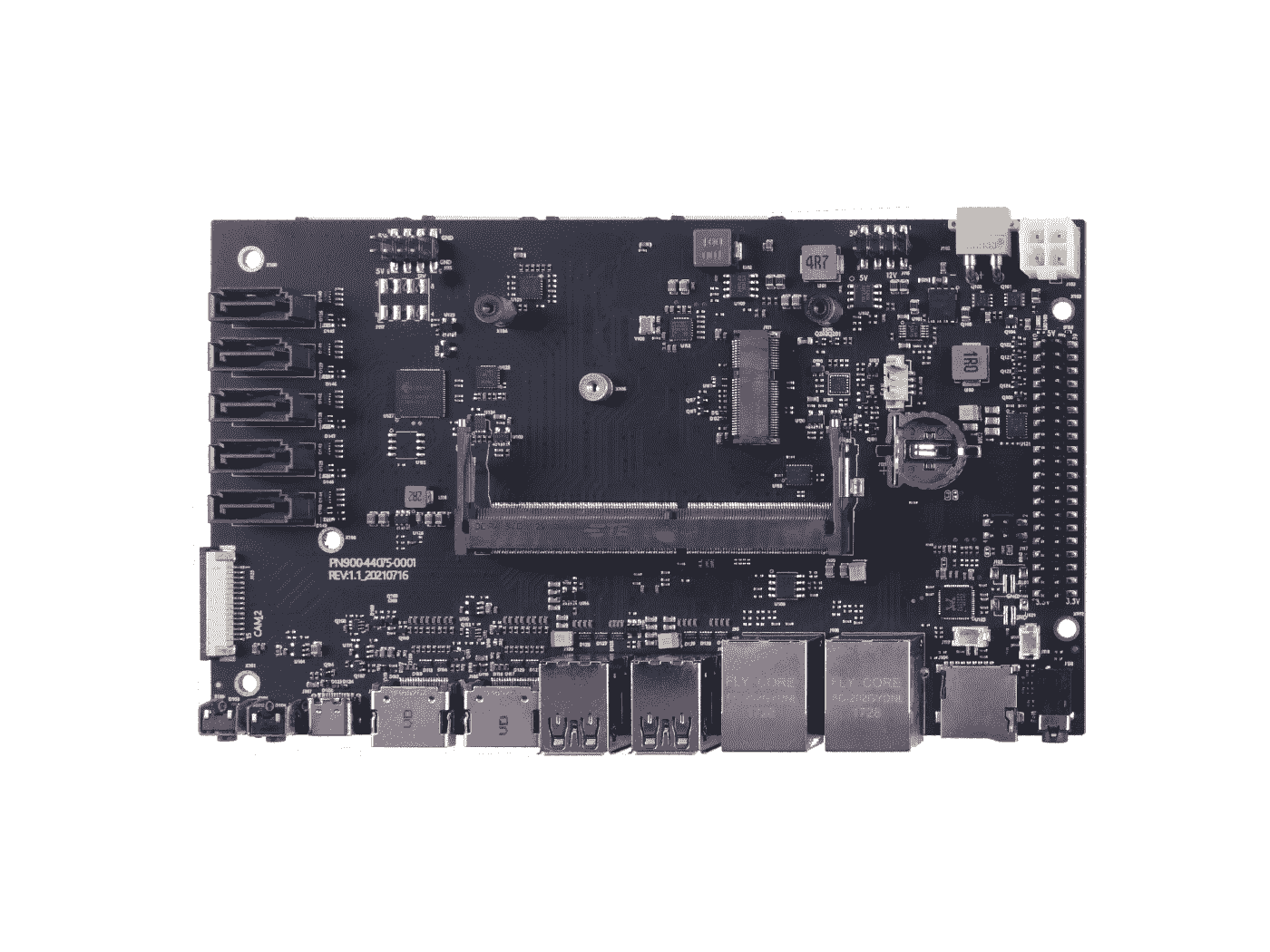

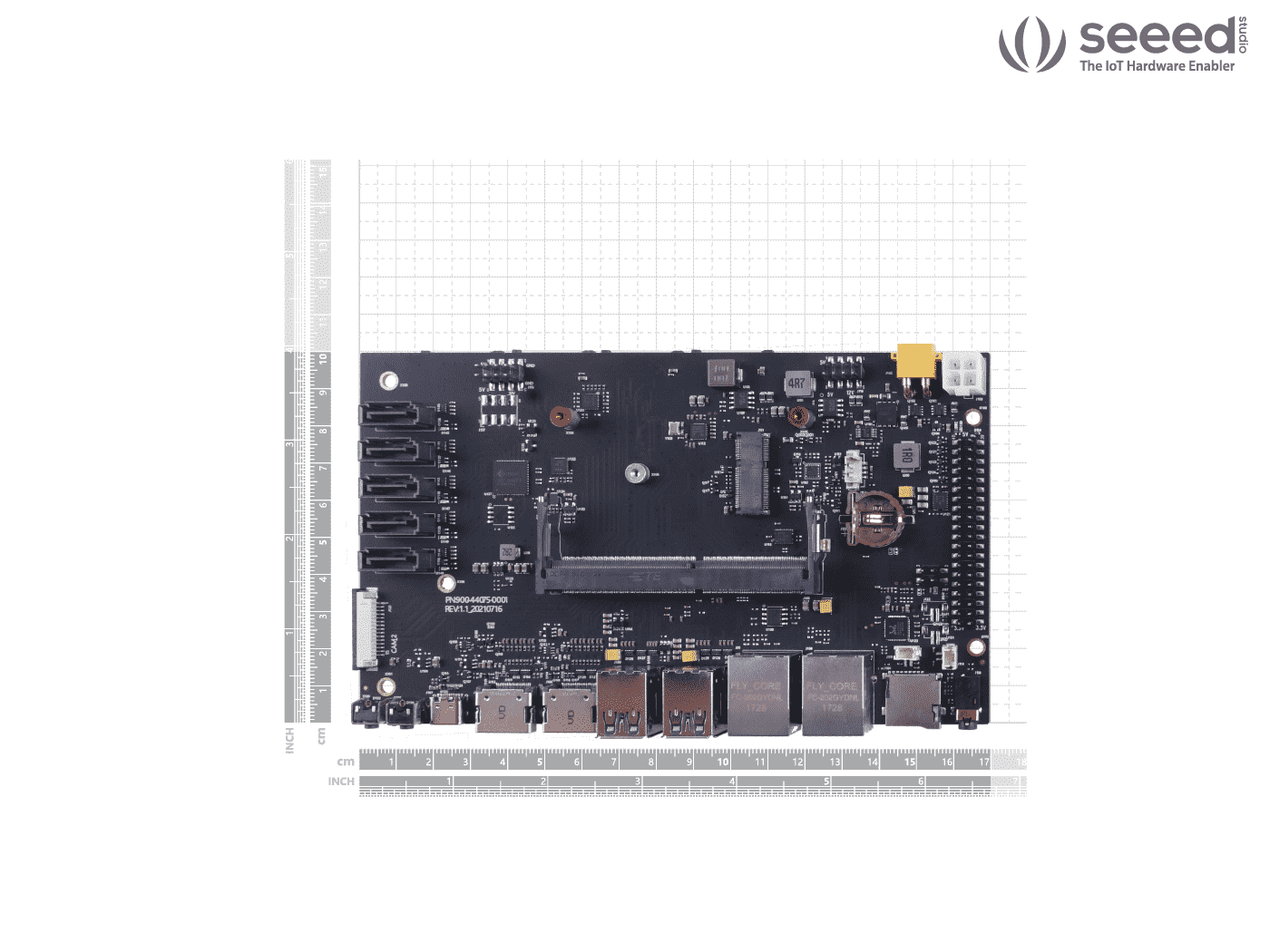
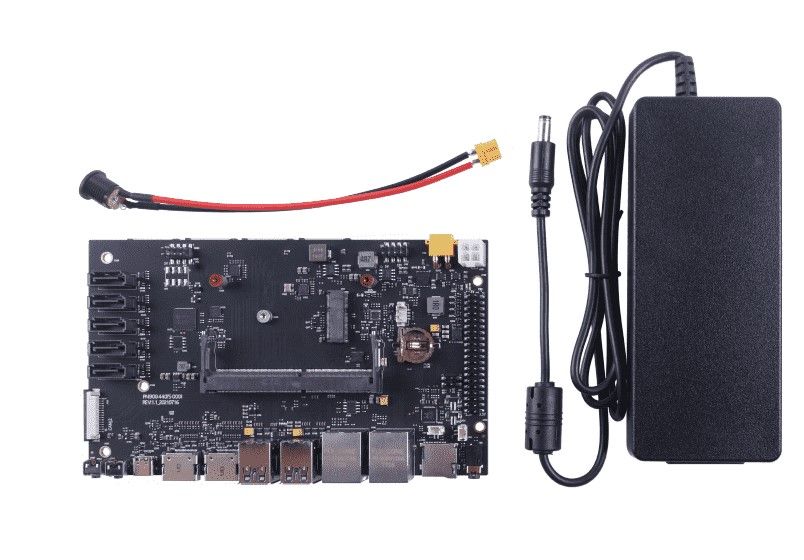
A205 is an extended carried board specifically for NVIDIA Jetson Nano / Xavier NX/ TX2 NX. The rich peripheral interfaces make it suitable for edge areas to meet in demand as smart retail or video analysis.With the powerful NVIDIA controlling module(not included) and its rich SATA and CSI Camera interfaces, it is good for Automated Optical Inspection, In Video Action, Robot control, Drone, 3D modeling etc.
A205 is a high-performance, interface rich NVIDIA Jetson Nano / Xavier NX/ TX2 NX compatible carrier board, providing HDMI 2.0, Gigabit Ethernet, USB3.0, USB 2.0 (W / OTG function) M.2 key E Wifi / Bluetooth, SATA, CSI camera, RS232, SD card, CAN, PIO, I2C, I2S fans, and other rich peripheral interfaces are suitable for environments with strict environmental requirements, complicate real-time vision computation.
Basically, it works with an NVIDIA Jetson module mentioned above to achieve graphic AI applications. To be more specific, with the NVIDIA Jetson Nan/Xavier NX/TX2 NX module assembled, it could support NVIDIA JetPack, which includes a board support package (BSP), Linux OS, NVIDIA CUDA®, cuDNN, and TensorRT™ software libraries for deep learning, computer vision, GPU computing, multimedia processing, and much more. With its multiple camera connectors, it is suitable for complicated AI graphical applications such as Automated Optical Inspection, In Video Action, Robot control, 3D modeling, Drone, parallel computing for Computer vision. Overall, it can be widely deployed in edge areas to meet the demand as smart retail or video analysis.
Application
A205 Connector Summary:
Feature | A205 Carrier for NVIDIA® Jetson™ Nano/NX/TX2 NX |
Module Compatibility | NVIDIA® Jetson™ Nano/NX /TX2 NX |
PCB Size / Overall Size | 170mm x 100mm |
Display | 2x HDMI |
Ethernet | 2x Gigabit Ethernet (10/100/1000M) |
USB | 4x USB 3.0 Type-A (Integrated USB 2.0) |
1x USB 2.0 Type C(Support OTG) | |
SATA | 1 x 5 SATA |
M.2 Key E | 1x M.2 Key E Interface |
CSI Camera | 6 x Camera (MIPI CSI-2 ) |
TF_Card | 1 x TF_Card |
USB WIFI Mode | Standard USB WIFI Mode(4 pin interface) |
Audio | 1 x Audio Jack,2 x Microphone, 2 x Speaker(1W) |
SPI Bus | 1 x SPI Bus(+3.3V Level) |
FAN | 2 x Fan(12V/5V),1 x FAN(5V PWM) |
CAN | 1 x CAN |
Misc. | 1 x System Control |
1 x Power Control | |
2x I2C Link (+3.3V I/O) | |
1 x UART(+3.3V Level) | |
2 x GPIO(+3.3V Level) | |
2 x SPI Bus(+3.3V Level) | |
1 x LED State | |
Power Requirements | +13V to +19V DC Input @ 8A |
Operating Temperature | -25° to +80° |
Recovery mode
To use USB update, you need to enter USB recovery mode. In USB recovery mode, it can update the file system, kernel, boot loader and BCT.
Steps to enter recovery mode:
(1) Turn off the system power, make sure that the power is turned off instead of in standby mode.
(2) Use the USB type-C link line to connect the carrier and the host.
(3) Power on.
(4) Press and hold the recovery key first, then press and hold the power key. When the light is on, release the power key, wait for 2S and release the recovery key. Or in the power-on state, press and hold the reset key and recovery key, release the reset key for 2S and then release the recovery key.
Please follow the steps of the updated manual for a system update. when entering USB recovery mode, the system will not start, and the serial port will not have debugging information output.
Part List
Note
Copyright © 2016-19 Uniqmac Technologies. All rights reserved.
Uniqmac Technologies
Unit 6, 26 Rushdale Street
Knoxfield
Victoria 3180
T: 03 8806 8356
F: 03 8555 0816
E: [email protected]
